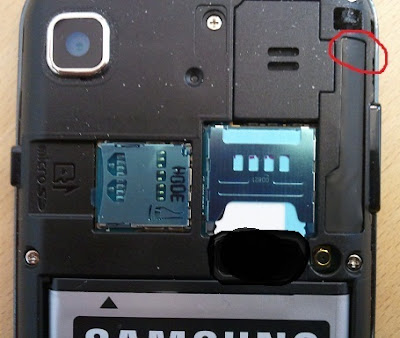Eset finally released the mobile version of its well known antivirus software, compatible with all Android powered devices. It has a lot of cool features, like Remote Lock, GPS Localization, Remote Wipe and my favorite Call intercept, you can use this last one to block any incoming or outgoing calls.
Runs on any Android 2.0+ platform and the minimum requirements are: 600Mhz CPU, 256MB Ram and 5MB of internal storage space.
Have fun testing this Beta release, get your free version from here.
android um

20 GB Free Cloud Space!
Join Dropbox and get 20GB free space and 5GB for both you and every referall you get! You need to install the app to receive bonus!
I got 65GB already, going for 150 ;)
<<<<<<< Join here: https://bit.ly/j0indropbox >>>>>>
Saturday, April 30, 2011
Thursday, April 28, 2011
Root your Android phone with SuperOneClick root tool
Another great piece of software provided by the guys over at xda. All you have to do is follow a few easy steps and you're good to go. Please keep in mind that rooting your phone will permanently void the warranty and could possibly turn your phone into a nice looking piece of platic, but those are very rare cases, anyway you should proceed with care. Also, make sure you have read the documentation available all over the net for better understanding the root process and the terms of root, kernel, rom, firmware, etc...
Let's begin:
1. Download the software from the developer's webpage.
2. Activate the USB Debugging mode (Menu > Settings > Applications > Development >check USB Debugging Mode)
3. Install the drivers for your phone (most times those are installed automatically when you first connect your phone to the pc)
4. Connect your phone to pc and press Root.
You're done!
Samsung Galaxy S II Original Live Walpapers
Some smart guys were able to extract those beautiful live wallpapers from the Galaxy S II system dump, all you have to do is install them on your Android device just like any other app.
Those live wallpapers, named Beach and Windmill have the ability to display live weather conditions directly on your background. The animations will change according with the current weather, if it rains outside, the wallpapers will display live rain drops, if it snows, the screen will freeze along with some snow flurries. They're just great, try them!
Download them from: here - mirror
Those live wallpapers, named Beach and Windmill have the ability to display live weather conditions directly on your background. The animations will change according with the current weather, if it rains outside, the wallpapers will display live rain drops, if it snows, the screen will freeze along with some snow flurries. They're just great, try them!
Download them from: here - mirror
Top 5 Android Apps - April 2011
These are the top 5 apps that i have installed & tested this month.
1. mVideoPlayer - This has to be the best replacement for any stock video player. It has a very intuitive UI, its able to play all video file types that are supported by your phone and the most important fact, it also has subtitle support with size, color, placement and font settings. You can get the free version from the Android Market or you can download the Pro 2.8.2 version from here. Be sure to donate / buy this app if you like it!
2. GPS Test Plus - A very useful tool for testing your gps signal and all the information provided by the satellites, like your exact position (within a few meters), speed, altitude, etc... It also shows you the number of satellites that are "In view" and "In use". You can get the free version from the Android Market or you can download the Plus 1.1.3 version from here. Be sure to donate / buy this app if you like it!
3. Tapatalk Forum App - This application allows you to access all the vB, phpBB, IPB, SMF forums that have the Tapatalk plugin activated. It beats hands down any mobile browser, you will view all your forums in a very attractive way, you'll also be able to edit / moderate them. It has no free version, you can buy it from the Android Market or you can download v1.11.6 from here. Be sure to donate / buy this app if you like it!
4. Beautiful Widgets - A set of widgets that run on any Android device, it includes clocks widgets, weather widgets, date widgets and toggle widgets with skins/themes support. The weather clock widget can be skined to look exactly like the stock one from the HTC devices. It has no free version, you can buy it from the Android Market or you can download v3.52 from here. Be sure to donate / buy this app if you like it!
Bonus: If you can't download skins from within the app, get them from here.
5. Advanced Task Killer - The best tool for killing applications that run in the background and lower your phone performance, it will also save some battery life. Please read the app documentation before using it, the Android OS is meant to run smoothly with some apps running all the time, do not over kill them, you could damage your system stability. You can get the free version from the Android Market or you can download the Pro 1.9.6B73 from here. Be sure to donate / buy this app if you like it!
1. mVideoPlayer - This has to be the best replacement for any stock video player. It has a very intuitive UI, its able to play all video file types that are supported by your phone and the most important fact, it also has subtitle support with size, color, placement and font settings. You can get the free version from the Android Market or you can download the Pro 2.8.2 version from here. Be sure to donate / buy this app if you like it!
3. Tapatalk Forum App - This application allows you to access all the vB, phpBB, IPB, SMF forums that have the Tapatalk plugin activated. It beats hands down any mobile browser, you will view all your forums in a very attractive way, you'll also be able to edit / moderate them. It has no free version, you can buy it from the Android Market or you can download v1.11.6 from here. Be sure to donate / buy this app if you like it!
4. Beautiful Widgets - A set of widgets that run on any Android device, it includes clocks widgets, weather widgets, date widgets and toggle widgets with skins/themes support. The weather clock widget can be skined to look exactly like the stock one from the HTC devices. It has no free version, you can buy it from the Android Market or you can download v3.52 from here. Be sure to donate / buy this app if you like it!
Bonus: If you can't download skins from within the app, get them from here.
5. Advanced Task Killer - The best tool for killing applications that run in the background and lower your phone performance, it will also save some battery life. Please read the app documentation before using it, the Android OS is meant to run smoothly with some apps running all the time, do not over kill them, you could damage your system stability. You can get the free version from the Android Market or you can download the Pro 1.9.6B73 from here. Be sure to donate / buy this app if you like it!
Blogger app for Android
You can write your blog posts directly from your Android powered smartphone, no need to use the mobile browser, just go to Android Market and look for the Blogger App, its free and very easy to use.
This is my first post sent from the Blogger app for Android.
Wednesday, April 27, 2011
Android 2.2.1 Update pentru Samsung Galaxy S disponibil via Kies
Este oficial! Cei de la Samsung Romania au confirmat update-ul la Android 2.2.1 pentru utilizatorii de telefoane Samsung Galaxy S GT-i9000 din orice retea. Stirea a fost postata pe pagina oficiala de Facebook / Twitter si pe blogul celor de la Samsung acum o ora. Totodata vine si update-ul la Android 2.2 Froyo pentru telefoanele Galaxy 5 si respectiv Galaxy 3.
Asa ca, fuga repede la pc si dati drumul la Kies, va recomand sa inchideti toate celelalte programe si sa lasati Kies-ul sa-si faca treaba, si-asa se misca destul de greu, nu este nevoie sa mai ruleze alte n'spe programe in background ca sa-l incetineasca si mai mult.
Va astept cu pareri si impresii despre functionalitatea acestui update, deocamdata trebuie sa ne multumim cu ce avem, avand in vedere ca update-ul oficial la Android 2.3 Gingerbread pentru SGS in Europa a fost retras datorita unor bug-uri destul de nasoale.
Asa ca, fuga repede la pc si dati drumul la Kies, va recomand sa inchideti toate celelalte programe si sa lasati Kies-ul sa-si faca treaba, si-asa se misca destul de greu, nu este nevoie sa mai ruleze alte n'spe programe in background ca sa-l incetineasca si mai mult.
Va astept cu pareri si impresii despre functionalitatea acestui update, deocamdata trebuie sa ne multumim cu ce avem, avand in vedere ca update-ul oficial la Android 2.3 Gingerbread pentru SGS in Europa a fost retras datorita unor bug-uri destul de nasoale.
Thursday, April 21, 2011
Root your Samsung Galaxy S GT-i9000 with One-Click tool
The guys at xda forums are always busy working on improvements and custom stuff for our mobile phones. That's also the case of the Senior Member, TGA_Gunnman, who has relesed some time ago a One-Click tool for rooting the Samsung Galaxy S phones. This small and awesome tool works for both Android 2.1Eclair and 2.2Froyo.
Here's what you need to get started:
Samsung Drivers for your pc, if you don't have them already, here's the download links for x86 / x64
Net Framework v4, if its not installed, get it from here NFv4
One-Click Root Tool, link / mirror
Now let's get strated:
1. Enable USB debugging mode on your device, go to Menu > Settings > Applications > Development and check USB Debugging Mode
2. Extract the contents of the downloaded one click tool archive to any folder in your pc.
3. Connect your phone to the computer and start the "Galaxy S I9000 One-Click Root.exe" file
4. Just select One-Click Root 2.1 or 2.2 on the screen and follow the onscreen command mode instructions to complete the root process.
That's all!
Disclaimer: Please attempt this guide at your own risk. Androidum won’t be responsible in case your device bricks or any other damage occurs due to this method.
credits go to TGA_Gunnman @ xda-forums
Wednesday, April 20, 2011
Best GPS Fix for Samsung GT-i9000 Galaxy S
As you may have noticed, the Samsung Galaxy S smartphone has an annoying issue with the built-in GPS, it's almost impossible to get a fix on a satellite if you're inside a building, outside it works a little bit better, but sometimes the signal is lost or it displays the wrong speed / address.
Well, many of us have tried with different custom rom's or system specific tools, but with no luck. And i'll tell you why, because its an HARDWARE issue, check this out:
All you have to do is open the back cover of your phone and to the upper right (near the speaker) you'll find the GPS antenna. It is covered with some kind of black plastic tape.
Now, just apply some pressure to the very top of the antenna with your finger (the area marked with the red circle), not the middle or bottom, that makes it worse.
Open a GPS test app ( i use GPS Test Plus v1.2.1 - mirror) and check how fast you'll get a GPS signal / fix. You can try it before and after, to see if there's an improvement for you.
If it works on your phone, all you need to do is simply attach a small piece of double sided tape or similar to the top of the antenna so that when you put the back cover on again their is pressure on that spot.
Hope this will finally solve your Samsung Galaxy S GPS issue.
Well, many of us have tried with different custom rom's or system specific tools, but with no luck. And i'll tell you why, because its an HARDWARE issue, check this out:
All you have to do is open the back cover of your phone and to the upper right (near the speaker) you'll find the GPS antenna. It is covered with some kind of black plastic tape.
Now, just apply some pressure to the very top of the antenna with your finger (the area marked with the red circle), not the middle or bottom, that makes it worse.
Open a GPS test app ( i use GPS Test Plus v1.2.1 - mirror) and check how fast you'll get a GPS signal / fix. You can try it before and after, to see if there's an improvement for you.
If it works on your phone, all you need to do is simply attach a small piece of double sided tape or similar to the top of the antenna so that when you put the back cover on again their is pressure on that spot.
Hope this will finally solve your Samsung Galaxy S GPS issue.
credits for this fix go to allottios & sxi200 @ xda forums, thanks guys ;)
Subscribe to:
Posts (Atom)